La importancia del abanico de capas

Cuando se habla de las partes funcionales de una impresora 3D FDM, el ventilador de capa es uno de los componentes más importantes que se puede encontrar. Una impresora 3D suele tener dos ventiladores en la zona del HotEnd, uno encargado de enfriar el difusor del HotEnd y otro que enfría el material que sale por la boquilla. En este artículo hablaremos de este último, el abanico de capas.
Cuándo es necesario
Todos los usuarios han intentado imprimir alguna pieza con zonas de área pequeña, donde la boquilla se mueve constantemente en la misma zona, proceso que provoca un exceso de temperatura que ablanda la pieza. Lo mismo ocurre cuando se imprimen piezas altas y esbeltas, como un cilindro de pequeño diámetro, donde el calor se acumula en la misma zona y deforma catastróficamente la pieza. Otra deformación típica es la que se produce en voladizos muy empinados, donde el material aún caliente se deforma por la acción de estar suspendido en el aire, hasta solidificarse.
Todos estos problemas están resueltos simplemente usando el abanico de capas correctamente.

Imagen 1:Piezas pequeñas sin y con ventilador de capa.
Materiales compatibles
Antes de comentar cómo configurar el ventilador de capa, el usuario debe tener en cuenta con con qué materiales se recomienda utilizar el ventilador de capa y que no.
PLA
El PLA es el material por excelencia que necesita el ventilador de capa , debido a su bajo punto de reblandecimiento. Esto significa que si la boquilla se coloca en la misma zona durante cortos periodos de tiempo, la pieza sufrirá una deformación irreversible. Por este motivo, el ventilador de capa es un componente crucial en todas las impresoras 3D FDM que utilizan PLA o algún material compuesto que contenga este polímero como base.
ABS
Este material y otros similares, como ASA, son totalmente incompatibles con el ventilador de capa . This is because the ABS is very sensitive to the loss of temperature against drafts, such sharp increases that cause cracking (delamination of the layers) and the total failure of printing. For this reason, it is vital to use ABS and ASA with fully closed 3D printers.
Others
Apart from the materials discussed above, in 3D FDM printing there are many more types of filaments and each with a different print configuration, for that reason a table with the majority of available materials is shown below and it is indicated if they need or no layer fan:
| Material | Layer fan |
|---|---|
| PLA | Yes |
| ABS | No |
| Flexible | Yes |
| HiPS | No |
| PETG | Yes |
| Nylon | No |
| ASA | No |
| PC | No |
| PP | Yes |
| PVA | Yes |
Table 1:Layer fan depending on the material.
Expert Advice
Once the user already knows whether or not he needs to use the layer fan, he must know how to use it and when.
At the beginning of a print the user needs the first layer to adhere to the base with sufficient firmness so that it does not peel off during printing. This is achieved, not only using some product that improves adhesion, but also keeping the temperature stable, so the layer fan must be turned off during the first two layers . Once the print has a certain height, the speed of the layer fan must be adjusted to the geometry of the piece in each layer. In general, there are two cases where the speed must be varied:when the printing time of a layer is greater than 5 seconds and when it is less than 5 seconds. In the first case, the layer fan speed must be increased linearly from 70% with layer times of 20 seconds or more, up to 100% with layers of 5 seconds. When the layer time is less than 5 seconds , the user must use the layer fan at 100% speed , sometimes being an insufficient speed that causes deformation in the part. This problem, which usually occurs when narrow and tall pieces are made, is solved by printing several separate pieces simultaneously as much as possible so that each layer has time to cool.
Any lamination software (Cura3D, Simplify3D, Slic3r...) allows you to modify the speed of the layer fan at the height of the piece that the user wants.
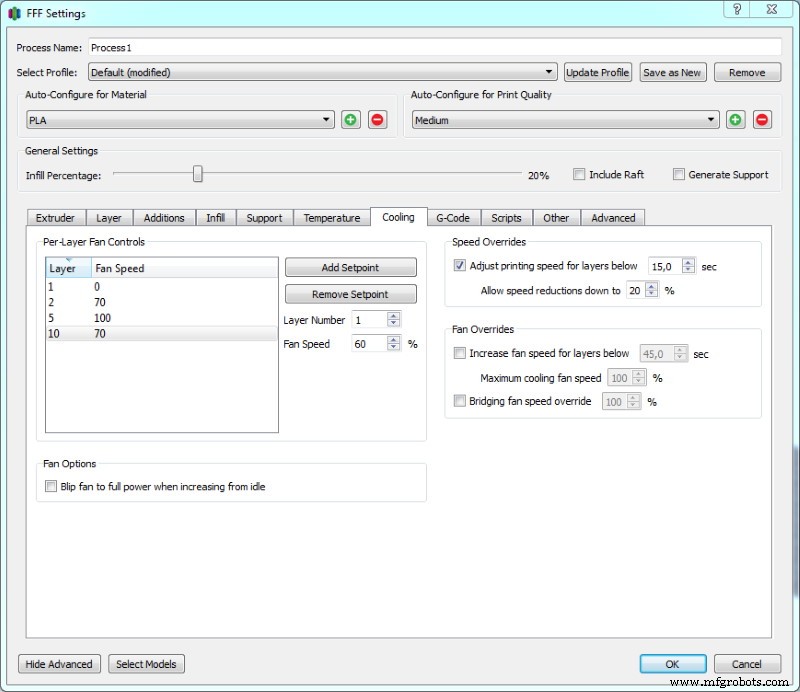
Image 2:Configure layer fan in Simplify3D. Source:Simplify3D.
Conclusión
It is important that all users of a 3D FDM printer know how to use the layer fan correctly, as it is a complement that elevates the quality and complexity of the parts.
Impresión 3d
- La importancia de la seguridad eléctrica
- La importancia de la gestión de instalaciones
- La importancia de las competencias básicas
- La importancia de las tendencias en la confiabilidad de los motores eléctricos
- La importancia del mantenimiento de rutina en el equipo
- La importancia del mecanizado rápido en la fabricación
- La importancia del análisis de causa raíz
- La importancia de la planificación de contingencias
- La importancia de la interoperabilidad en las aplicaciones de software 3D
- La importancia de la tecnología desarrollada por las startups
- La importancia del agua



