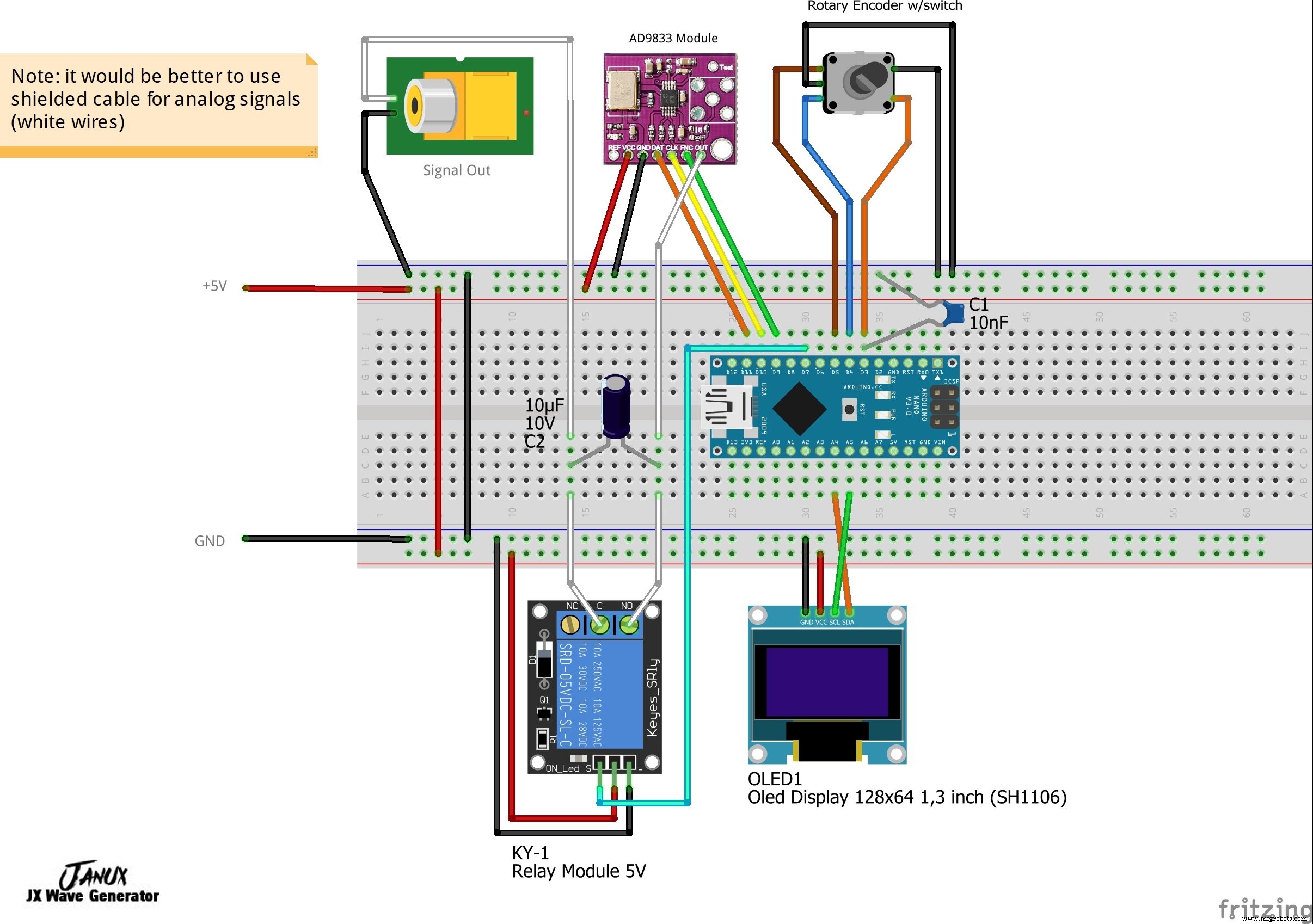Hace tiempo que pospongo la compra de un osciloscopio. Ahora, después de comprarlo, es hora de tener también un generador de señal económico para uso aficionado, esencial para diagnosticar circuitos de audio y más. Combinando las dos pasiones por la electrónica y la informática, lo mejor es hacerlo tú mismo con Arduino.
Usé un módulo de relé premontado que tiene contactos de 10A, porque en este momento no tenía un relé de micro lengüeta, esta sería la mejor opción para evitar diodos de transistores y resistencias, cuando no se necesitan relés de potencia. Un PIN digital Arduino puede entregar un máximo de 40 mA, por lo que no puede conectar un relé electromecánico con una bobina de 120/150 ohmios directamente.
Riesgo de descarga eléctrica y / o daños en la piel y los ojos.
¡Cuida tu vida, solo tienes una!
Código
- JX_Wave_Generator_8.7.7.ino
- JXWG_Defs.h
- JXWG_Graphics.h
JX_Wave_Generator_8.7.7.ino C / C ++
Versión 8.7.7. Revisión menor el 16/1/2021 / * Copyright (c) 2020 Janux Por la presente se otorga permiso, sin cargo, a cualquier persona que obtenga una copia de este software y los archivos de documentación asociados (el "Software"), para en el Software sin restricciones, incluidos, entre otros, los derechos para usar, copiar, modificar, fusionar, publicar, distribuir, sublicenciar y / o vender copias del Software, y permitir que las personas a las que se les proporcione el Software lo hagan, sujeto a las siguientes condiciones:El aviso de copyright anterior y este aviso de permiso se incluirán en todas las copias o partes sustanciales del Software. EL SOFTWARE SE PROPORCIONA "TAL CUAL", SIN GARANTÍA DE NINGÚN TIPO, EXPRESA O IMPLÍCITA, INCLUYENDO, PERO NO LIMITADO A, LAS GARANTÍAS DE COMERCIABILIDAD, APTITUD PARA UN PROPÓSITO PARTICULAR Y NO INFRACCIÓN. EN NINGÚN CASO LOS AUTORES O TITULARES DE LOS DERECHOS DE AUTOR SERÁN RESPONSABLES DE CUALQUIER RECLAMO, DAÑOS U OTRA RESPONSABILIDAD, YA SEA EN UNA ACCIÓN DE CONTRATO, AGRAVIO O DE OTRO MODO, QUE SURJA DE, FUERA DE O EN RELACIÓN CON EL SOFTWARE O EL USO U OTRAS NEGOCIACIONES EN EL SOFTWARE. El código para guardar y cargar la configuración es un desarrollo de una idea original del artículo "Cómo cargar y guardar configuraciones en un Arduino" de Ragnar Ranyen Homb en el sitio web de Norwegian Creation. * / # Include "JXWG_Defs.h" #include "JXWG_Graphics .h "void setup () {// si está utilizando un codificador simple y resistencias pullup de 3x10K, aplique esta configuración debajo de pinMode (PinA, INPUT); pinMode (PinB, ENTRADA); pinMode (Pines, ENTRADA); // si está usando un codificador simple sin resistencias de 3x10K use la siguiente fila del árbol // pinMode (PinA, INPUT_PULLUP); // pinMode (PinB, INPUT_PULLUP); // pinMode (PinS, INPUT_PULLUP); // LA MAYORÍA DE LOS CODIFICADORES SOLDADOS A PCB YA TIENEN RESISTENCIAS DE PULLUP EN LOS PIN AYB PERO NO EN EL PIN DEL INTERRUPTOR // luego use las configuraciones siguientes // pinMode (PinA, INPUT); // pinMode (PinB, ENTRADA); // pinMode (PinS, INPUT_PULLUP); escritura digital (PinA, ALTA); escritura digital (PinB, ALTA); escritura digital (pines, ALTA); pinMode (PinCoupling, SALIDA); // Codificador de modo de acoplamiento.setDebounceDelay (5); display.begin (SH1106_SWITCHCAPVCC, 0x3C); // inicializar con I2C addr 0x3C (para 128x64) display.clearDisplay (); //display.setRotation(2); // Quita el comentario de esta línea si quieres montar la pantalla al revés Wire.begin (); // unirse al bus i2c como maestro TWBR =5; // freq =615kHz period =1.625uS // Asigna el evento de empuje del interruptor del codificador para interrumpir 1 Pin 3 de Arduino attachInterrupt (digitalPinToInterrupt (PinS), encoderSwitch, FALLING); DDS_Init (); // Inicializar el módulo DDS; setConfig (); // Cargar la configuración y establecer los valores de inicio} // ---> finalizar setup () void loop () {JX_WaveGenerator_MAIN ();} // ------------------- -------------------------------------------------- -------------------------------------------------- ------------------ // Función principal JX WaveGenerator // ------------------------ -------------------------------------------------- -------------------------------------------------- ------------- void JX_WaveGenerator_MAIN () {byte encoderSpin =Encoder.rotate (); // Sentido de rotación del codificador 1 =CW, 2 =byte CCW encoderLongPush =Encoder.pushLong (1000); // evento de empuje largo del codificador largo lStep =0; // valor del paso de frecuencia actual long wTime =600000; // 10 min if (encoderPush) delay (250); if (encoderSpin) {cTime =millis (); } else {if (millis () - cTime> wTime) {ScreenSaver (); }} switch (modo) {case LOGARITHMIC:// 0 // ----------------------------------- -------------------------------------------------- ---------------------------------------------- // modo LOGARITHMIC :Frecuencia de cambio de rotación del codificador en paso logarítmico 1,10,100,1000,10000,100000 Hz // ------------------------------ -------------------------------------------------- -------------------------------------------------- - if (encoderSpin) {if (lFreq> =1) {lStep =AutoStep (lFreq, encoderSpin); // Calcular el paso logarítmico} else if (_CouplingMode ==OFF) {// si el modo de acoplamiento se establece en OFF resetCouplingMode (); // establece el modo de acoplamiento predeterminado cuando la frecuencia no es 0 encoderSpin =0; // salta el primer giro} if (encoderSpin ==CW &&lFreq <=999999 - lStep) {// giro CW incrementa la frecuencia lFreq + =lStep; } if (encoderSpin ==CCW &&lFreq> =lStep + 1) {// girar CCW disminuye la frecuencia lFreq - =lStep; } DDS_FrequencySet (lFreq, Wave [_WaveType]); // envía el valor de frecuencia al módulo DDS displayFrequency (lFreq); // envía frecuencia formateada para mostrar lLastFreq =lFreq; // guardar la frecuencia actual} // ------------------------------------------ -------------------------------------------------- --------------------------------------- // modo de trabajo LOGARITMICO:Encoder empuja el interruptor al modo OPCIONES // ------------------------------------------------ -------------------------------------------------- --------------------------------- if (encoderPush) {encoderPush =false; // Limpiar la bandera de empujar drawSymbol (1); // dibuja el símbolo de flecha selectIcon (0, BLANCO); // dibuja un borde alrededor del primer icono idx =0; idy =0; // restablecer punteros var mode =OPTIONS; // ir al modo OPCIONES} break; // fin del modo LOGARITHMIC caso SINGLEDIGIT:// 1 // ------------------------------------- -------------------------------------------------- ---------------------- // submodo SINGLEDIGIT:La rotación del codificador mueve el cursor hacia la izquierda y hacia la derecha // -------------- -------------------------------------------------- --------------------------------------------- if (encoderSpin) { if (encoderSpin ==CW &&idx 0) idx--; // puntero de disminución en sentido antihorario // ------------------------------------------- -------------------------------------------------- --------------- // cuando idx es de 0 a 5 seleccionar dígitos de frecuencia // --------------------- -------------------------------------------------- ------------------------------------- if (idx> =0 &&idx =MAXDIGIT &&idx <=MAXDIGIT + 2) {// si la posición actual está más allá de los dígitos hideCursor (MAXDIGIT - 1); // oculta el cursor en el último dígito drawSymbol (1); // dibuja la flecha dn selectIcon (idx - MAXDIGIT, WHITE); // seleccionar icono}} // ------------------------------------------ -------------------------------------------------- --------------------------------------- // submodo SINGLEDIGIT:evento de inserción del codificador // - -------------------------------------------------- -------------------------------------------------- ------------------------------ if (encoderPush) {encoderPush =false; // ------------------------------------------------ -------------------------------------------------- ----------- // si se selecciona un dígito del 0 al 5 pasar al modo DIGITCHANGE // ---------------------- -------------------------------------------------- ------------------------------------- if (idx <=MAXDIGIT - 1) {hideCursor (idx ); // retardo del cursor parpadeante (250); // para selectDigit (idx); // confirmación visual drawSymbol (2); // dibujar icono de turno mode =DIGITCHANGE; //modo de cambio } //------------------------------------------- -------------------------------------------------- ---------------- // de lo contrario, hay un icono seleccionado, luego vaya a OPCIONES // -------------------- -------------------------------------------------- --------------------------------------- else {if (idx> =MAXDIGIT &&idx <=MAXDIGIT + 2) {idy =idx - MAXDIGIT; selectOption (idy); idy =opciones [idy]; } } } descanso; // fin del modo SINGLEDIGIT case SWEEP:// 2 // ------------------------------------- -------------------------------------------------- ------------------------- // modo de trabajo BARRIDO:la rotación del codificador mueve el cursor hacia la izquierda y hacia la derecha para seleccionar la opción // -------- -------------------------------------------------- -------------------------------------------------- ---- if (encoderSpin) {if (encoderSpin ==CW &&idy <2) idy ++; if (encoderSpin ==CCW &&idy> 0) idy--; selectIcon (idy, BLANCO); } if (encoderPush) {// ------------------------------------------ -------------------------------------------------- --------------------------------------- // modo de trabajo BARRIDO:Encoder presione ir a OPCIONES, OPCIONES DE BARRIDO o BARRIDO INICIAR / DETENER // ----------------------------------------- -------------------------------------------------- ---------------------------------------- encoderPush =falso; switch (idy) {caso 0:lFreq =atol (Freq); selectOption (idy); idy =opciones [idy]; retraso (100); if (_WorkMode! =2) displayFrequency (lLastFreq); SweepReset (); descanso; caso 1:lFreq =atol (Freq); drawSymbol (9); drawSymbol (1); displaySweepIcons (); selectIcon (0, BLANCO); idy =0; displayFrequency (_Sweep (idy)); retraso (100); SweepReset (); modo =OPTSWEEP; descanso; caso 2:// ** sweepStatus:STILL 0 (nunca iniciado), 1 BREAK, 2 PAUSE ** if (sweepStatus ==STILL || sweepStatus ==PAUSE) {drawSymbol (3); // dibujar icono de pausa selectIcon (2, BLANCO); // seleccione el icono FrequencySweep (); // ejecutar barrido} else {// si está en pausa drawSymbol (4); // dibujar icono de reproducción sweepStatus =PAUSE; } descanso; }} if (sweepStatus ==PAUSE) flashIcon (250); // Parpadeo de pausa de texto; // finaliza el modo SWEEP case OPTIONS:// 3 if (encoderLongPush) reset (); // ------------------------------------------------ -------------------------------------------------- --------------------------------- // OPCIONES de modo:Opción de selección de giro del codificador para cambiar (modo de trabajo, tipo de onda, modo de acoplamiento ) // ----------------------------------------------- -------------------------------------------------- ---------------------------------- if (encoderSpin) {if (encoderSpin ==CW &&idy <2) idy ++; if (encoderSpin ==CCW &&idy> 0) idy--; selectIcon (idy, BLANCO); } // ----------------------------------------------- -------------------------------------------------- ---------------------------------- // OPCIONES de modo:Encoder presione el interruptor a modo relativo // --- -------------------------------------------------- -------------------------------------------------- ---------------------------- if (encoderPush) {encoderPush =false; // selectIcon (idy, BLACK); selectOption (idy); hideCursor (0); idy =opciones [idy]; } descanso; // fin de modo OPCIONES caso OPTMODE:// 4 // ------------------------------------- -------------------------------------------------- -------------------------------------------- // modo OPTMODE:Codificador iconos de modo de selección de giro (logarítmico, dígito único, barrido) // ------------------------------------- -------------------------------------------------- -------------------------------------------- if (encoderSpin) {si (encoderSpin ==CW &&idy <2) idy ++; if (encoderSpin ==CCW &&idy> 0) idy--; selectIcon (idy, BLANCO); } // ----------------------------------------------- -------------------------------------------------- ---------------------------------- // modo OPTMODE:Encoder presione seleccionar modo de trabajo para configurar (almacenado en la opción [ 0]) // --------------------------------------------- -------------------------------------------------- ------------------------------------ if (encoderPush) {encoderPush =false; byte pMode =_WorkMode; switch (idy) {caso 0:hideCursor (0); drawSymbol (0); lFreq =lLastFreq; displayFrequency (lFreq); _setWorkMode (LOGARITHMIC); descanso; caso 1:drawSymbol (0); selectDigit (0); lFreq =lLastFreq; displayFrequency (lFreq); _setWorkMode (SINGLEDIGIT); descanso; caso 2:lLastFreq =lFreq; displayFrequency (_SweepMin); // listo para iniciar _setWorkMode (SWEEP); descanso; } modo =_WorkMode; if (pMode! =_WorkMode) saveConfig (); if (_CouplingMode ==OFF) resetCouplingMode (); idx =0; drawAllIcons (); } descanso; // fin del modo OPTMODE caso OPTWAVE:// 5 // ------------------------------------- -------------------------------------------------- ------------------------- // modo OPTWAVE:la rotación del codificador mueve el cursor hacia la izquierda y hacia la derecha para la selección de onda (sqr, sin, tri) // - -------------------------------------------------- -------------------------------------------------- ----------- if (encoderSpin) {if (encoderSpin ==CW &&idy <2) idy ++; if (encoderSpin ==CCW &&idy> 0) idy--; selectIcon (idy, BLANCO); } // ----------------------------------------------- -------------------------------------------------- ------------------- // modo OPTWAVE:Encoder push set new wave type // ------------------ -------------------------------------------------- ------------------------------------------------ Si ( encoderPush) {encoderPush =falso; if (_WaveType! =idy) {_setWaveType (idy); saveConfig (); } Frecuencia de actualización(); // actualiza el tipo de onda drawAllIcons (); idx =0; mode =_WorkMode; } descanso; // fin del modo OPTWAVE caso OPTCOUP:// 6 // ------------------------------------- -------------------------------------------------- ------------------------- // modo OPTCOUP:La rotación del codificador mueve el cursor hacia la izquierda y hacia la derecha para seleccionar el modo de acoplamiento // ------- -------------------------------------------------- -------------------------------------------------- ----- if (encoderSpin) {if (encoderSpin ==CW &&idy <2) idy ++; if (encoderSpin ==CCW &&idy> 0) idy--; selectIcon (idy, BLANCO); } // ----------------------------------------------- -------------------------------------------------- ------------------- // modo OPTCOUP:Encoder push seleccionar modo de acoplamiento actual // ------------------ -------------------------------------------------- ------------------------------------------------ Si ( encoderPush) {encoderPush =falso; setCouplingMode (idy); drawAllIcons (); idx =0; mode =_WorkMode; } descanso; // fin del modo OPTCOUP caso OPTSWEEP:// 7 // ------------------------------------- -------------------------------------------------- ----------------------------- // modo OPTSWEEP:encoder girar seleccionar valores de barrido para editar // ------- -------------------------------------------------- -------------------------------------------------- --------- if (encoderSpin) {if (encoderSpin ==CW &&idy <2) idy ++; // aumentar el puntero en el sentido de las agujas del reloj if (encoderSpin ==CCW &&idy> 0) idy--; // puntero de disminución en sentido antihorario selectIcon (idy, WHITE); // seleccionar el primer icono displayFrequency (_Sweep (idy)); // muestra el valor de barrido actual} if (encoderPush) {encoderPush =false; // ------------------------------------------------ -------------------------------------------------- ------------------ // modo OPTSWEEP:codificador presionar confirmar valores de barrido para editar // ------------------ -------------------------------------------------- ------------------------------------------------ drawSymbol ( 0); selectDigit (0); selectIcon (idy, BLANCO); idx =0; displayFrequency (_Sweep (idy)); mode =SWEEPEDIT; } descanso; // fin del modo OPTSWEEP case SWEEPEDIT:// 8 // ------------------------------------- -------------------------------------------------- ----------------------- // modo SWEEPEDIT:codificador girar el dígito de selección para cambiar // -------------- -------------------------------------------------- ---------------------------------------------- si (encoderSpin) {if (encoderSpin ==CW &&idx 0) idx--; // puntero de disminución en sentido antihorario selectDigit (idx); } // ----------------------------------------------- -------------------------------------------------- ------------- // modo SWEEPEDIT:codificador longpush salir de editar y volver a SWEEP // --------------------- -------------------------------------------------- --------------------------------------- if (encoderLongPush ==LONGPUSH) {encoderPush =false; drawAllIcons (); displayFrequency (_SweepMin); hideCursor (idx); _setWorkMode (BARRIDO); SweepReset (); mode =_WorkMode; retraso (250); } if (encoderPush) {encoderPush =false; // ------------------------------------------------ -------------------------------------------------- ----------- // modo SWEEPEDIT:Pulsación del codificador para ir al modo DIGITCHANGE // -------------------------- -------------------------------------------------- --------------------------------- hideCursor (idx); // retardo del cursor parpadeante (250); // para selectDigit (idx); // confirmación visual drawSymbol (2); // dibujar icono de turno mode =DIGITCHANGE; // cambiar modo} break; // finalizar modo SWEEPEDIT case DIGITCHANGE:// 9 // ------------------------------ -------------------------------------------------- ------------------------- // modo DIGITCHANGE:Encoder longpush sale de DIGITCHANGE cuando está en modo SWEEP // --------- -------------------------------------------------- ---------------------------------------------- si (encoderLongPush ==LONGPUSH &&_WorkMode ==SWEEP) {encoderPush =false; hideCursor (idx); drawSymbol (1); modo =OPTSWEEP; retraso (250); } // ----------------------------------------------- -------------------------------------------------- -------- // modo DIGITCHANGE:valor de dígito de cambio de rotación del codificador (0 -> 9 -> 0 y así sucesivamente) // ------------------ -------------------------------------------------- ------------------------------------- if (encoderSpin) {// rotación del codificador if (encoderSpin ==CW) {// sentido horario Freq [idx] ++; if (Freq [idx]> '9') Freq [idx] ='0'; } else {// sentido antihorario Freq [idx] -; if (Freq [idx] <'0') Freq [idx] ='9'; } updateDigit (idx, Freq [idx]); // actualizar el dígito en la pantalla} // ----------------------------------------- -------------------------------------------------- -------------- // modo DIGITCHANGE:codificador pulsa para volver al modo SINGLEDIGIT o SWEEPEDIT // --------------------- -------------------------------------------------- ---------------------------------- if (encoderPush) {// indicador de inserción del codificador establecido por interrupción encoderPush =false; // restablecer el indicador de evento hideCursor (idx); // retardo del cursor parpadeante (250); // para selectDigit (idx); // confirmación visual drawSymbol (0); if (_WorkMode ==SWEEP) {long ltemp =_Sweep (idy); // guardar valor _setSweep (idy, atol (Freq)); // convierte el nuevo valor de la matriz a largo if (_SweepMax> 0 &&_SweepMax> _SweepMin &&_SweepStep>
0) {// verifica la congruencia del nuevo valor de barrido if (_Sweep (idy)! =ltemp) saveConfig (); // si el valor ha cambiado, escriba un nuevo valor en EEPROM displayFrequency (_Sweep (idy)); mode =SWEEPEDIT; // cambia de modo} else {_displayErrMsg; // muestra el mensaje de error almacenado en la memoria flash delay (1000); _setSweep (idy, ltemp); // restaura el valor guardado displayFrequency (_Sweep (idy)); // volver a mostrar el valor drawSymbol (2); // volver a dibujar el icono de giro}} else {// si no está en modo de barrido if (_CouplingMode ==OFF) {// si está en modo de acoplamiento si está APAGADO lLastFreq =atol (Freq); // guardar la frecuencia actual resetCouplingMode (); // establece el modo de acoplamiento predeterminado} UpdateFrequency (); // enviar frecuencia al modo Módulo DDS =SINGLEDIGIT; // cambia el modo}} break; // fin del modo DIGITCHANGE default:break; }} // ---------------------------------------------- -------------------------------------------------- ----------------------------------- // Evento de codificador push - Llamado por interrupción // ---- -------------------------------------------------- -------------------------------------------------- --------------------------- void encoderSwitch (void) {encoderPush =true;} // ---------- -------------------------------------------------- -------------------------------------------------- ---------------------// Funciones de utilidad//----------------------- -------------------------------------------------- -------------------------------------------------- -------- // Dibujar interfaz gráfica // ----------------------------------- -------------------------------------------------- --------------------------- vacío drawInterface () {display.clearDisplay (); display.display (); retraso (1000); display.drawRoundRect (0, 0, 128, 64, 3, BLANCO); // dibuja el marco externo display.fillRect (1, 1, 126, 14, WHITE); //draw caption frame displayText(12, 4, strFromFlash(0), BLACK, WHITE, SMALL); //print caption title delay(1000); if (cTime ==1) { //only on power on displayText(XPOS - 6, YPOS + 10, strFromFlash(1), WHITE, BLACK, BIG); //show Welcom message delay(1000); display.fillRect(2, 16, display.width() - 3, 35, BLACK); //clear Welcome message cTime =0; } display.display(); displayText(XPOS + 84, YPOS + 4, strFromFlash(2), WHITE, BLACK, SMALL); //print "Hz" sprintf(Freq, "%06li", lFreq); //put frequency value into char array with template "000000" for (int i =MAXDIGIT - 1; i>=0; i--) { display.drawChar(XPOS + 2 + i * DELTAX, YPOS, Freq[i] , WHITE, BLACK, BIG); //Display with animation effect from right to left display.display(); }}//end drawInterface()//----------------------------------------------------------------------------------------------------------------// Print string in x,y pos with specified colors and size//----------------------------------------------------------------------------------------------------------------void displayText(byte x, byte y, const char *str, byte foreColor, byte backColor, byte textSize) { display.setTextSize(textSize); //textsize:SMALL or BIG global const display.setTextColor(foreColor, backColor); //colors WHITE or BLACK global const of the library display.setCursor(x, y); //set the cursor position display.print(str); //str is the pointer to the string of chars display.display(); //update display}//----------------------------------------------------------------------------------------------------------------// Copies element [i] of the string_table array from flash memory to the ram buffer and returns the pointer to the buffer//----------------------------------------------------------------------------------------------------------------char* strFromFlash(byte i) { strcpy_P(buffer, (char*)pgm_read_word(&(string_table[i]))); return (char*)buffer;}//----------------------------------------------------------------------------------------------------------------// Draw or clear a border around selected icon after clearing border of the previous one//----------------------------------------------------------------------------------------------------------------void selectIcon(byte icon, byte color) { static byte prevIcon; display.drawRect(XPOS - 10 + prevIcon * 32, YPOS + 19, 29, 20, BLACK); display.drawRect(XPOS - 10 + icon * 32, YPOS + 19, 29, 20, color); display.display(); prevIcon =icon;}//----------------------------------------------------------------------------------------------------------------// Display all workmode icons//----------------------------------------------------------------------------------------------------------------void displayWorkModeIcons(void) { byte const *bitmap[3] ={imgLog, imgDigit, imgSweep}; _clearIconsArea; for (byte i =0; i <=2; i++) { display.drawBitmap(XPOS - 8 + i * 32, YPOS + 21, bitmap[i], 25, 16, WHITE); } display.display();}//----------------------------------------------------------------------------------------------------------------// Display all wavetype icons//----------------------------------------------------------------------------------------------------------------void displayWaveTypeIcons(void) { byte const *bitmap[3] ={imgSqr, imgSin, imgTri}; _clearIconsArea; for (byte i =0; i <=2; i++) { display.drawBitmap(XPOS - 8 + i * 32, YPOS + 21, bitmap[i], 25, 16, WHITE); } display.display();}//----------------------------------------------------------------------------------------------------------------// Display all coupling mode icons//----------------------------------------------------------------------------------------------------------------void displayCouplingModeIcons(void) { byte const *bitmap[3] ={imgCoAc, imgCoDc, imgCoOff}; _clearIconsArea; for (byte i =0; i <=2; i++) { display.drawBitmap(XPOS - 8 + i * 32, YPOS + 21, bitmap[i], 25, 16, WHITE); } display.display();}//----------------------------------------------------------------------------------------------------------------// Display all sweep icons//----------------------------------------------------------------------------------------------------------------void displaySweepIcons(void) { byte const *bitmap[3] ={imgSwMax, imgSwMin, imgSwStep}; _clearIconsArea; for (byte i =0; i <=2; i++) { display.drawBitmap(XPOS - 8 + i * 32, YPOS + 21, bitmap[i], 25, 16, WHITE); } display.display();}//----------------------------------------------------------------------------------------------------------------// Draw all icons//----------------------------------------------------------------------------------------------------------------void drawAllIcons(void) { _clearIconsArea; drawModeIcon(); if (_WorkMode ==SWEEP || _WorkMode ==SWEEPEDIT ) { display.drawBitmap(XPOS + 24, YPOS + 21, imgSwOpt, 25, 16, WHITE); display.drawBitmap(XPOS + 56, YPOS + 21, imgSwStart, 25, 16, WHITE); drawSymbol(1); idy =2; selectIcon(idy, WHITE); //ready to sweep drawSmallWaveIcon(); drawSmallCouplingIcon(); } else { drawWaveIcon(); drawCouplingIcon(); drawSymbol(0); if (_WorkMode ==SINGLEDIGIT) selectDigit(0); } display.display();}//----------------------------------------------------------------------------------------------------------------// Draws the icon based on the value of relative option//----------------------------------------------------------------------------------------------------------------void drawModeIcon(void) { byte x =XPOS - 8, y =YPOS + 21; byte const *bitmap[3] ={imgLog, imgDigit, imgSweep}; display.fillRect(x, y, 25, 16, BLACK); display.drawBitmap(x, y, bitmap[_WorkMode], 25, 16, WHITE); display.display();}void drawWaveIcon(void) { byte x =XPOS + 24, y =YPOS + 21; const byte *bitmap[3] ={imgSqr, imgSin, imgTri}; display.fillRect(x, y, 25, 16, BLACK); display.drawBitmap(x, y, bitmap[_WaveType], 25, 16, WHITE); display.display(); drawSmallWaveIcon();}void drawCouplingIcon(void) { byte x =XPOS + 56, y =YPOS + 21; const byte *bitmap[3] ={imgCoAc, imgCoDc, imgCoOff}; display.fillRect(x, y, 25, 16, BLACK); display.drawBitmap(x, y, bitmap[_CouplingMode], 25, 16, WHITE); display.display(); drawSmallCouplingIcon();}//----------------------------------------------------------------------------------------------------------------// Draws small wave icon based on the value of relative option//----------------------------------------------------------------------------------------------------------------void drawSmallWaveIcon(void) { byte x =114, y =41; const byte *bitmap[3] ={imgSqrSmall, imgSinSmall, imgTriSmall}; display.fillRect(x, y, 9, 8, BLACK); display.drawBitmap(x, y, bitmap[_WaveType], 9, 8, WHITE); display.display();}//----------------------------------------------------------------------------------------------------------------// Draws small coupling icon based on the value of relative option//----------------------------------------------------------------------------------------------------------------void drawSmallCouplingIcon(void) { byte x =114, y =50; const byte *bitmap[3] ={imgAcSmall, imgDcSmall, imgOffSmall}; display.fillRect(x, y, 9, 8, BLACK); display.drawBitmap(x, y, bitmap[_CouplingMode], 9, 8, WHITE); display.display();}//----------------------------------------------------------------------------------------------------------------// Show cursor at x position//----------------------------------------------------------------------------------------------------------------void showCursor(byte x) { display.drawChar(XPOS + 2 + x * DELTAX, YPOS + DELTAY, CURSOR, WHITE, WHITE, BIG); display.display();}//----------------------------------------------------------------------------------------------------------------// Hide cursor at x position//----------------------------------------------------------------------------------------------------------------void hideCursor(byte x) { display.drawChar(XPOS + 2 + x * DELTAX, YPOS + DELTAY, CURSOR, BLACK, BLACK, BIG); display.display();}//----------------------------------------------------------------------------------------------------------------// Show cursor at x position after hiding previous one//----------------------------------------------------------------------------------------------------------------void selectDigit(byte x) { static byte lastDigit; hideCursor(lastDigit); display.drawChar(XPOS + 2 + x * DELTAX, YPOS + DELTAY, CURSOR, WHITE, WHITE, BIG); display.display(); lastDigit =x;}//----------------------------------------------------------------------------------------------------------------// Update single digit frequency to chr value//----------------------------------------------------------------------------------------------------------------void updateDigit(byte digit, char chr) { display.drawChar(XPOS + 2 + digit * DELTAX, YPOS, chr , WHITE, BLACK, BIG); display.display();}//----------------------------------------------------------------------------------------------------------------// Drwaw or clear some symbols/icons//----------------------------------------------------------------------------------------------------------------void drawSymbol(byte symbol) { switch (symbol) { case 0://Top arrow display.fillRect(2, 20, 25, 16, BLACK); display.fillRect(2, 43, 14, 16, BLACK); display.drawChar(XPOS - 20 , YPOS + 4, ARROW, WHITE, BLACK, SMALL); //draw top arrow top break; case 1://Bottom arrow display.fillRect(2, 20, 25, 16, BLACK); display.fillRect(2, 43, 14, 16, BLACK); display.drawChar(XPOS - 20 , YPOS + 25, ARROW, WHITE, BLACK, SMALL); //draw bottom arrow break; case 2://Turn icon display.fillRect(2, 20, 25, 16, BLACK); display.drawBitmap(XPOS - 21, YPOS + 1, imgTurn, 13, 13, WHITE); //draw turn icon break; case 3://Play icons display.fillRect(4, 23, 23, 11, BLACK); //clear pause icon display.drawBitmap(4, 23, imgSwRun, 23, 11, WHITE); //draw sweep icon display.fillRect(XPOS + 56, YPOS + 21, 25, 16, BLACK); //clear icon area display.drawBitmap(XPOS + 56, YPOS + 21, imgSwPause, 25, 16, WHITE); //drwaw sweep play symbol icon break; case 4://Pause icons display.fillRect(4, 23, 23, 11, BLACK); //clear sweep icon display.drawBitmap(4, 23, imgSwPsd, 23, 11, WHITE); //draw pause icon display.fillRect(XPOS + 56, YPOS + 21, 25, 16, BLACK); //clear icon area display.drawBitmap(XPOS + 56, YPOS + 21, imgSwStart, 25, 16, WHITE); //draw sweep pause symbol icon break; case 9://Simply clear symbol area display.fillRect(2, 20, 25, 16, BLACK); //clear top symbol area display.fillRect(2, 43, 14, 16, BLACK); //clear bottom symbol area break; default:break; } display.display();}//---------------------------------------------------------------------------------------------------------------// Set current frequency in DDS module, if frequency is 0 it will be set to 1//---------------------------------------------------------------------------------------------------------------void UpdateFrequency(void) { lFreq =atol(Freq); //convert char array to long if (lFreq <1) { //the frequency at zero makes no sense ++Freq[MAXDIGIT - 1]; //increase the right most digit lFreq =1; //set frequency to 1 } displayFrequency(lFreq); //update the display DDS_FrequencySet(lFreq, Wave[_WaveType]); //send the frequency value to DDS module lLastFreq =lFreq; //save current freq}//---------------------------------------------------------------------------------------------------------------// Display the frequency with the six-zero template//---------------------------------------------------------------------------------------------------------------void displayFrequency(long f) { sprintf(Freq, "%06li", f); //convert long to char with template '000000' displayText(XPOS + 2, YPOS, Freq , WHITE, BLACK, BIG); //print frequency on display display.display(); //refresh display}//---------------------------------------------------------------------------------------------------------------// Reset coupling mode to default//---------------------------------------------------------------------------------------------------------------void resetCouplingMode(void) { if (lFreq ==0 &&_CouplingMode ==OFF) { setCouplingMode(AC); drawCouplingIcon(); }}//---------------------------------------------------------------------------------------------------------------// Set a specific coupling mode//---------------------------------------------------------------------------------------------------------------void setCouplingMode(byte cMode) { byte pMode =_CouplingMode; switch (cMode) { case 0:if (lLastFreq> 0) lFreq =lLastFreq; digitalWrite(PinCoupling, LOW); _setCouplingMode(AC); descanso; case 1:if (lLastFreq> 0) lFreq =lLastFreq; digitalWrite(PinCoupling, HIGH); _setCouplingMode(DC); descanso; case 2:lLastFreq =lFreq; lFreq =0; digitalWrite(PinCoupling, LOW); _setCouplingMode(OFF); descanso; } DDS_FrequencySet(lFreq, Wave[_WaveType]); displayFrequency(lFreq); if (cMode !=pMode) saveConfig();}//---------------------------------------------------------------------------------------------------------------// Select options//---------------------------------------------------------------------------------------------------------------void selectOption(byte opt) { selectIcon(opt, BLACK); switch (opt) { case 0://workMode; displayWorkModeIcons(); selectIcon(_WorkMode, WHITE); mode =OPTMODE; descanso; case 1://waveType; displayWaveTypeIcons(); selectIcon(_WaveType, WHITE); mode =OPTWAVE; descanso; case 2://couplingMode; displayCouplingModeIcons(); selectIcon(_CouplingMode, WHITE); mode =OPTCOUP; descanso; }}//----------------------------------------------------------------------------------------------------------------// Calculate logarithmic steps of the frequency//----------------------------------------------------------------------------------------------------------------long AutoStep(long value, byte spin) { if (spin ==CW) { if (value>=100000) return 100000; if (value>=10000) return 10000; if (value>=1000) return 1000; if (value>=100) return 100; if (value>=10) return 10; if (value>=1) return 1; return 0; // Invalid value } else { if (value <=10) return 1; if (value <=100) return 10; if (value <=1000) return 100; if (value <=10000) return 1000; if (value <=100000) return 10000; if (value <=1000000) return 100000; return 0; // Invalid value }}//-------------------------------------------------------------------------------------------// Start Sweep or restart it from where it came from before the pause//-------------------------------------------------------------------------------------------void FrequencySweep() { do { if (sweepDnPausedVal ==0) { //if sweepDown has not been stopped if (sweepUpPausedVal> 0) { //and sweepUp has been stopped sweepUpPausedVal =SweepUp(sweepUpPausedVal); //continues from current value } else { sweepUpPausedVal =SweepUp(_SweepMin); //else start from min } } if (sweepStatus !=BREAK) { //if sweep has been stopped if (sweepDnPausedVal> 0) { //and sweepDn has been stopped sweepDnPausedVal =SweepDn(sweepDnPausedVal); //continues from current value } else { sweepDnPausedVal =SweepDn(_SweepMax); //else start from max } } } while (sweepStatus !=BREAK); //continues sweep until stopped}//-----------------------------------------------------------------------------------------// Sweep Up from sweepmin push encoder to pause//-----------------------------------------------------------------------------------------long SweepUp(long sweepmin) { long f; for (f =sweepmin; f <_SweepMax; f +=_SweepStep) { DDS_FrequencySet(f, Wave[_WaveType]); displayFrequency(f); if (encoderPush) { sweepStatus =BREAK; descanso; } } if (sweepStatus ==BREAK) return f; return 0;}//-----------------------------------------------------------------------------------------// Sweep down from sweepmax push encoder to pause//-----------------------------------------------------------------------------------------long SweepDn(long sweepmax) { long f; for (f =sweepmax; f> _SweepMin; f -=_SweepStep) { DDS_FrequencySet(f, Wave[_WaveType]); displayFrequency(f); if (encoderPush) { sweepStatus =BREAK; descanso; } } if (sweepStatus ==BREAK)return f; return 0;}//-----------------------------------------------------------------------------------------// Clear global sweep vars and restore display//-----------------------------------------------------------------------------------------void SweepReset(void) { sweepStatus =STILL; sweepUpPausedVal =0; sweepDnPausedVal =0; display.fillRect(4, 23, 23, 11, BLACK); //clear sweep text display.display();}//-----------------------------------------------------------------------------------------// Flash sweep pause icon//-----------------------------------------------------------------------------------------void flashIcon(int interval) { static long previousMillis; static boolean picShow; if (millis() - previousMillis>=interval) { previousMillis =millis(); picShow =!picShow; if (picShow) { display.drawBitmap(4, 23, imgSwPsd, 23, 11, WHITE); //drwaw sweep pause icon display.display(); } else { display.fillRect(4, 23, 23, 11, BLACK); //clear sweep pause icon display.display(); } }}//-----------------------------------------------------------------------------------------// Arduino software reset//-----------------------------------------------------------------------------------------void reset(void) { display.fillRect(1, 16, 125, 46, BLACK); display.display(); displayText(30, 30, strFromFlash(4), WHITE, BLACK, BIG); char str[2]; for (byte i =3; i> 0; i--) { sprintf(str, "%d", i); displayText(95, 30, str, WHITE, BLACK, BIG);...This file has been truncated, please download it to see its full contents. JXWG_Defs.hC/C++
Declarections section// This file is an integral part of the JX_WaveGenerator.ino and must be// distributed together with the main file to allow it to function correctly.// The same license of the main file applies to this file.// Janux 01/04/2021 on Turin, Italy.#ifndef JXWG_Defs#define JXWG_Defs#include #include //Encoder library, see https://www.arduino.cc/reference/en/libraries/simplerotary/#include // //adaptation of the library for SSD1306 to the SH1106 display, see https://github.com/wonho-maker/Adafruit_SH1106#include #define DEBUG 0#define OLED_RESET -1Adafruit_SH1106 display(OLED_RESET);#define PinA 5 //Encoder pin A#define PinB 4 //Encoder pin B #define PinS 3 //Encoder pin SwitchSimpleRotary Encoder(PinA, PinB, PinS);//list of loop mode#define LOGARITHMIC 0 //+workmode#define SINGLEDIGIT 1 //+workmode#define SWEEP 2 //+workmode#define OPTIONS 3 //-submode of LOGARITHMIC and SINGLEDIGIT#define OPTMODE 4 //-submode of OPTIONS#define OPTWAVE 5 //-submode of OPTIONS#define OPTCOUP 6 //-submode of OPTIONS#define OPTSWEEP 7 //-submode of SWEEP#define SWEEPEDIT 8 //-submode of OPTSWEEP#define DIGITCHANGE 9 //-submode of SINGLEDIGIT and SWEEPEDIT#define PinCoupling 7 //Coupling mode pin (relay pin)//constants #define XPOS 28#define YPOS 21#define DELTAX 12#define DELTAY 4#define SMALL 1#define BIG 2#define CW 1#define CCW 2#define PUSH 1#define LONGPUSH 1//Num Freq digit#define MAXDIGIT 6//Wave type#define SQUARE 0#define SINE 1#define TRIANGLE 2//Coupling mode#define AC 0#define DC 1#define OFF 2//Sweep status#define STILL 0#define BREAK 1#define PAUSE 2//Symbols chars#define CURSOR 0x5F#define ARROW 0x10//AD9833 module Pin connection#define DDS_FSY 9#define DDS_CLK 10#define DDS_DAT 11//AD9833 Wave Type const#define wSquare 0x28#define wSine 0x00#define wTriangle 0x02//-----------------------------------------------------------------------------// Variables declarections //-----------------------------------------------------------------------------//Strings constants placed in flash memory save ram spaceconst char str1[] PROGMEM ="JX WAVE GENERATOR"; // 18 byteconst char str2[] PROGMEM ="WELCOME"; // 8 byteconst char str3[] PROGMEM ="Hz"; // 3 byteconst char str4[] PROGMEM ="ERROR!"; // 7 byteconst char str5[] PROGMEM ="RESET"; // 6 byte //42 byte totalconst char* const string_table[] PROGMEM ={str1, str2, str3, str4, str5};char buffer[18]; //local buffer for string, make sure this is large enough for the largest string it must holdlong lFreq =1000; //main frequency variablelong lLastFreq =1000; //used to save the current freq value in some situationslong sweepUpPausedVal =0; //value of sweep when pusedlong sweepDnPausedVal =0; //value of sweep when pusedlong lSweep[3] ={20000, 0, 100}; //Sweep Hz default value MAX, MIN, STEP;byte sweepStatus =STILL; //current status of the sweep processconst byte Wave[] ={wSquare, wSine, wTriangle}; //array for WaveTypevolatile boolean encoderPush =false; //var used in the routine called by interruptchar Freq[MAXDIGIT + 1]; //array for display frequency in 6 digit template "000000"byte mode =0; //current loop modebyte idx =0; //pointer to digit index (0 to 5)byte idy =0; //same of idx in submodelong cTime =1; //screensaver counter//default startup preferencesbyte options[3] ={LOGARITHMIC, SINE, DC}; //mode, wavetype, couplingmode//define others macros#define _WorkMode options[0]#define _setWorkMode(x) options[0]=x#define _WaveType options[1]#define _setWaveType(x) options[1]=x#define _CouplingMode options[2]#define _setCouplingMode(x) options[2]=x#define _reservedbyte 0xFF#define _SweepMax lSweep[0]#define _SweepMin lSweep[1]#define _SweepStep lSweep[2]#define _Sweep(x) lSweep[x]#define _setSweep(x,f) lSweep[x]=f#define _setSweepMax(x) lSweep[0]=x#define _setSweepMin(x) lSweep[1]=x#define _setSweepStep(x) lSweep[2]=x//define short functions macros#define _clearIconsArea display.fillRect(XPOS - 11, YPOS + 18, 94, 24, BLACK)#define _displayErrMsg displayText(XPOS + 2, YPOS, strFromFlash(3), WHITE, BLACK, BIG);//define CONFIG consts &vars #define CONFIG_START 32 //EEPROM Memory start location#define CONFIG_VERSION "JXWG1" //Config version ID//define custom type structtypedef struct { char version[6]; byte workmode; byte wavetype; byte couplingmode; byte reservedbyte; long sweepmax; long sweepmin; long sweepstep;} config_type;//create new struct and load it with default valueconfig_type CONFIG ={ CONFIG_VERSION, _WorkMode, _WaveType, _CouplingMode, _reservedbyte, _SweepMax, _SweepMin, _SweepStep,};//define processor reset functionvoid(*ATmegaReset)(void) =0;#endif
JXWG_Graphics.hC/C++
Icon resource data file// This file is an integral part of the JX_WaveGenerator.ino and must be// distributed together with the main file to allow it to function correctly.// The same license of the main file applies to this file.// Janux 01/04/2021 on Turin, Italy.#ifndef JXWG_Graphics#define JXWG_Graphics//----------------------------------------------------------------------------------------------// Plain b&w bitmaps PROGMEM icons data//----------------------------------------------------------------------------------------------const byte imgLog[] PROGMEM ={ 0xff, 0xff, 0xff, 0x80, 0x80, 0x00, 0x00, 0x80, 0x88, 0x00, 0x40, 0x80, 0x9c, 0x00, 0x40, 0x80, 0x88, 0x00, 0x80, 0x80, 0x88, 0x00, 0x80, 0x80, 0x88, 0x01, 0x00, 0x80, 0x88, 0x02, 0x00, 0x80, 0x88, 0x0c, 0x00, 0x80, 0x88, 0x30, 0x00, 0x80, 0x89, 0xc0, 0x00, 0x80, 0x8e, 0x00, 0x10, 0x80, 0x9f, 0xff, 0xf8, 0x80, 0x88, 0x00, 0x10, 0x80, 0x80, 0x00, 0x00, 0x80, 0xff, 0xff, 0xff, 0x80};const byte imgDigit[] PROGMEM ={ 0xff, 0xff, 0xff, 0x80, 0x80, 0x00, 0x00, 0x80, 0x80, 0x00, 0x00, 0x80, 0x80, 0x00, 0x00, 0x80, 0x9c, 0x47, 0x3e, 0x80, 0xa2, 0xc8, 0x82, 0x80, 0xa6, 0x40, 0x84, 0x80, 0xaa, 0x47, 0x0c, 0x80, 0xb2, 0x48, 0x02, 0x80, 0xa2, 0x48, 0x22, 0x80, 0x9c, 0xef, 0x9c, 0x80, 0x80, 0x00, 0x00, 0x80, 0x80, 0x00, 0x3e, 0x80, 0x80, 0x00, 0x00, 0x80, 0x80, 0x00, 0x00, 0x80, 0xff, 0xff, 0xff, 0x80};const byte imgSweep[] PROGMEM ={ 0xff, 0xff, 0xff, 0x80, 0x80, 0x00, 0x00, 0x80, 0x80, 0x00, 0x00, 0x80, 0x8f, 0xcf, 0x38, 0x80, 0x88, 0x49, 0x28, 0x80, 0x88, 0x49, 0x28, 0x80, 0x88, 0x49, 0x28, 0x80, 0x88, 0x49, 0x28, 0x80, 0x88, 0x49, 0x28, 0x80, 0x88, 0x49, 0x28, 0x80, 0x88, 0x49, 0x28, 0x80, 0x88, 0x49, 0x28, 0x80, 0x88, 0x49, 0x28, 0x80, 0xb8, 0x79, 0xee, 0x80, 0x80, 0x00, 0x00, 0x80, 0xff, 0xff, 0xff, 0x80};const byte imgSqr[] PROGMEM ={ 0xff, 0xff, 0xff, 0x80, 0x82, 0x08, 0x20, 0x80, 0x80, 0xff, 0x80, 0x80, 0x82, 0x88, 0xa0, 0x80, 0x80, 0x80, 0x80, 0x80, 0x82, 0x88, 0xa0, 0x80, 0x80, 0x80, 0x80, 0x80, 0xaa, 0xaa, 0xaa, 0x80, 0x80, 0x80, 0x80, 0x80, 0x82, 0x88, 0xa0, 0x80, 0x80, 0x80, 0x80, 0x80, 0x82, 0x88, 0xa0, 0x80, 0xff, 0x80, 0xff, 0x80, 0x82, 0x08, 0x20, 0x80, 0x80, 0x00, 0x00, 0x80, 0xff, 0xff, 0xff, 0x80};const byte imgSin[] PROGMEM ={ 0xff, 0xff, 0xff, 0x80, 0x82, 0x08, 0x20, 0x80, 0x80, 0x1c, 0x00, 0x80, 0x82, 0x2a, 0x20, 0x80, 0x80, 0x41, 0x00, 0x80, 0x82, 0x49, 0x20, 0x80, 0x80, 0x80, 0x80, 0x80, 0xaa, 0xaa, 0xaa, 0x80, 0x80, 0x80, 0x80, 0x80, 0xc3, 0x08, 0x61, 0x80, 0xc1, 0x00, 0x41, 0x80, 0xa2, 0x08, 0x22, 0x80, 0x9c, 0x00, 0x1c, 0x80, 0x82, 0x08, 0x20, 0x80, 0x80, 0x00, 0x00, 0x80, 0xff, 0xff, 0xff, 0x80};const byte imgTri[] PROGMEM ={ 0xff, 0xff, 0xff, 0x80, 0x82, 0x08, 0x20, 0x80, 0x82, 0x00, 0x20, 0x80, 0x87, 0x08, 0x70, 0x80, 0x85, 0x00, 0x50, 0x80, 0x8a, 0x88, 0xa8, 0x80, 0x88, 0x80, 0x88, 0x80, 0xba, 0xeb, 0xae, 0x80, 0x90, 0x41, 0x04, 0x80, 0xa2, 0x2a, 0x22, 0x80, 0xa0, 0x22, 0x02, 0x80, 0xc2, 0x1c, 0x21, 0x80, 0xc0, 0x14, 0x01, 0x80, 0x82, 0x08, 0x20, 0x80, 0x80, 0x00, 0x00, 0x80, 0xff, 0xff, 0xff, 0x80};const byte imgCoAc[] PROGMEM ={ 0xff, 0xff, 0xff, 0x80, 0x80, 0x00, 0x00, 0x80, 0x80, 0x00, 0x00, 0x80, 0x80, 0x00, 0x00, 0x80, 0x9c, 0x70, 0x00, 0x80, 0xa2, 0x88, 0x00, 0x80, 0xa2, 0x80, 0xc0, 0x80, 0xa2, 0x81, 0x24, 0x80, 0xbe, 0x81, 0x24, 0x80, 0xa2, 0x88, 0x18, 0x80, 0xa2, 0x70, 0x00, 0x80, 0x80, 0x00, 0x00, 0x80, 0x80, 0x00, 0x00, 0x80, 0x80, 0x00, 0x00, 0x80, 0x80, 0x00, 0x00, 0x80, 0xff, 0xff, 0xff, 0x80};const byte imgCoDc[] PROGMEM ={ 0xff, 0xff, 0xff, 0x80, 0x80, 0x00, 0x00, 0x80, 0x80, 0x00, 0x00, 0x80, 0x80, 0x00, 0x00, 0x80, 0xbc, 0x70, 0x00, 0x80, 0xa2, 0x88, 0x00, 0x80, 0xa2, 0x81, 0x54, 0x80, 0xa2, 0x80, 0x00, 0x80, 0xa2, 0x81, 0xfc, 0x80, 0xa2, 0x88, 0x00, 0x80, 0xbc, 0x70, 0x00, 0x80, 0x80, 0x00, 0x00, 0x80, 0x80, 0x00, 0x00, 0x80, 0x80, 0x00, 0x00, 0x80, 0x80, 0x00, 0x00, 0x80, 0xff, 0xff, 0xff, 0x80};const byte imgCoOff[] PROGMEM ={ 0xff, 0xff, 0xff, 0x80, 0x80, 0x00, 0x00, 0x80, 0x80, 0x00, 0x00, 0x80, 0x80, 0x00, 0x00, 0x80, 0x9c, 0xf7, 0x80, 0x80, 0xa2, 0x84, 0x22, 0x80, 0xa2, 0x84, 0x14, 0x80, 0xa2, 0xe7, 0x08, 0x80, 0xa2, 0x84, 0x14, 0x80, 0xa2, 0x84, 0x22, 0x80, 0x9c, 0x84, 0x00, 0x80, 0x80, 0x00, 0x00, 0x80, 0x80, 0x00, 0x00, 0x80, 0x80, 0x00, 0x00, 0x80, 0x80, 0x00, 0x00, 0x80, 0xff, 0xff, 0xff, 0x80};const byte imgSwMax[] PROGMEM ={ 0xff, 0xff, 0xff, 0x80, 0x80, 0x00, 0x00, 0x80, 0x80, 0x00, 0x00, 0x80, 0x80, 0x00, 0x00, 0x80, 0x81, 0x00, 0x00, 0x80, 0x82, 0x00, 0x00, 0x80, 0x87, 0x01, 0x00, 0x80, 0x82, 0x03, 0x80, 0x80, 0x82, 0x07, 0xc0, 0x80, 0x82, 0x0f, 0xe0, 0x80, 0x82, 0x1f, 0xf0, 0x80, 0x80, 0x00, 0x00, 0x80, 0x80, 0x00, 0x00, 0x80, 0x80, 0x00, 0x00, 0x80, 0x80, 0x00, 0x00, 0x80, 0xff, 0xff, 0xff, 0x80};const byte imgSwMin[] PROGMEM ={ 0xff, 0xff, 0xff, 0x80, 0x80, 0x00, 0x00, 0x80, 0x80, 0x00, 0x00, 0x80, 0x80, 0x00, 0x00, 0x80, 0x81, 0x00, 0x00, 0x80, 0x82, 0x00, 0x00, 0x80, 0x87, 0x1f, 0xf0, 0x80, 0x82, 0x0f, 0xe0, 0x80, 0x82, 0x07, 0xc0, 0x80, 0x82, 0x03, 0x80, 0x80, 0x82, 0x01, 0x00, 0x80, 0x80, 0x00, 0x00, 0x80, 0x80, 0x00, 0x00, 0x80, 0x80, 0x00, 0x00, 0x80, 0x80, 0x00, 0x00, 0x80, 0xff, 0xff, 0xff, 0x80};const byte imgSwOpt[] PROGMEM ={ 0xff, 0xff, 0xff, 0x80, 0x80, 0x00, 0x00, 0x80, 0x80, 0x00, 0x00, 0x80, 0x80, 0x00, 0x00, 0x80, 0x84, 0x08, 0x10, 0x80, 0x88, 0x1c, 0x38, 0x80, 0x9c, 0x3e, 0x10, 0x80, 0x88, 0x00, 0x00, 0x80, 0x88, 0x00, 0x00, 0x80, 0x88, 0x3e, 0x00, 0x80, 0x88, 0x1c, 0x38, 0x80, 0x88, 0x08, 0x00, 0x80, 0x80, 0x00, 0x00, 0x80, 0x80, 0x00, 0x00, 0x80, 0x80, 0x00, 0x00, 0x80, 0xff, 0xff, 0xff, 0x80};const byte imgSwStep[] PROGMEM ={ 0xff, 0xff, 0xff, 0x80, 0x80, 0x00, 0x00, 0x80, 0x80, 0x00, 0x00, 0x80, 0x80, 0x00, 0x00, 0x80, 0x84, 0x08, 0x04, 0x80, 0x88, 0x0c, 0x08, 0x80, 0x9c, 0x7e, 0x1c, 0x80, 0x88, 0x7f, 0x08, 0x80, 0x88, 0x7e, 0x08, 0x80, 0x88, 0x0c, 0x08, 0x80, 0x88, 0x08, 0x08, 0x80, 0x80, 0x00, 0x00, 0x80, 0x80, 0x00, 0x00, 0x80, 0x80, 0x00, 0x00, 0x80, 0x80, 0x00, 0x00, 0x80, 0xff, 0xff, 0xff, 0x80};const byte imgSwStart[] PROGMEM ={ 0xff, 0xff, 0xff, 0x80, 0x80, 0x00, 0x00, 0x80, 0x80, 0x00, 0x00, 0x80, 0x80, 0xc0, 0x00, 0x80, 0x80, 0xf0, 0x00, 0x80, 0x80, 0xfc, 0x00, 0x80, 0x80, 0xff, 0x00, 0x80, 0x80, 0xff, 0xc0, 0x80, 0x80, 0xff, 0xc0, 0x80, 0x80, 0xff, 0x00, 0x80, 0x80, 0xfc, 0x00, 0x80, 0x80, 0xf0, 0x00, 0x80, 0x80, 0xc0, 0x00, 0x80, 0x80, 0x00, 0x00, 0x80, 0x80, 0x00, 0x00, 0x80, 0xff, 0xff, 0xff, 0x80};const byte imgSwPause[] PROGMEM ={ 0xff, 0xff, 0xff, 0x80, 0x80, 0x00, 0x00, 0x80, 0x80, 0x00, 0x00, 0x80, 0x81, 0xe3, 0xc0, 0x80, 0x81, 0xe3, 0xc0, 0x80, 0x81, 0xe3, 0xc0, 0x80, 0x81, 0xe3, 0xc0, 0x80, 0x81, 0xe3, 0xc0, 0x80, 0x81, 0xe3, 0xc0, 0x80, 0x81, 0xe3, 0xc0, 0x80, 0x81, 0xe3, 0xc0, 0x80, 0x81, 0xe3, 0xc0, 0x80, 0x81, 0xe3, 0xc0, 0x80, 0x80, 0x00, 0x00, 0x80, 0x80, 0x00, 0x00, 0x80, 0xff, 0xff, 0xff, 0x80};const byte imgTurn[] PROGMEM ={ 0x0f, 0x80, 0x30, 0x60, 0x47, 0x10, 0x58, 0xd0, 0x90, 0x48, 0x80, 0xe8, 0x90, 0x48, 0xb8, 0x08, 0x90, 0x48, 0x58, 0xd0, 0x47, 0x10, 0x30, 0x60, 0x0f, 0x80};const byte imgSwRun[] PROGMEM ={ 0x00, 0x00, 0x00, 0xff, 0xff, 0xfe, 0x9b, 0xa2, 0x22, 0x6b, 0xae, 0xec, 0x7b, 0xae, 0xec, 0x9a, 0xa6, 0x62, 0xea, 0xae, 0xee, 0x6a, 0xae, 0xee, 0x9c, 0x62, 0x2e, 0xff, 0xff, 0xfe, 0x00, 0x00, 0x00};const byte imgSwPsd[] PROGMEM ={ 0x00, 0x00, 0x00, 0xff, 0xff, 0xfe, 0x1c, 0xdb, 0x30, 0x6b, 0x5a, 0xd6, 0x6b, 0x5a, 0xf6, 0x18, 0x5b, 0x32, 0x7b, 0x5b, 0xd6, 0x7b, 0x5a, 0xd6, 0x7b, 0x67, 0x30, 0xff, 0xff, 0xfe, 0x00, 0x00, 0x00};//Small icons ---------------------------------------------------------------------------------const byte imgSqrSmall[] PROGMEM ={ 0x00, 0x00, 0x3e, 0x00, 0x22, 0x00, 0x22, 0x00, 0x22, 0x00, 0x22, 0x00, 0xe3, 0x80, 0x00, 0x00};const byte imgSinSmall[] PROGMEM ={ 0x00, 0x00, 0x30, 0x00, 0x48, 0x00, 0x48, 0x00, 0x84, 0x80, 0x84, 0x80, 0x03, 0x00, 0x00, 0x00};const byte imgTriSmall[] PROGMEM ={ 0x00, 0x00, 0x20, 0x00, 0x50, 0x00, 0x88, 0x80, 0x05, 0x00, 0x02, 0x00, 0x00, 0x00, 0x00, 0x00};const byte imgAcSmall[] PROGMEM ={ 0x00, 0x00, 0x30, 0x00, 0x48, 0x00, 0x48, 0x00, 0x84, 0x80, 0x84, 0x80, 0x03, 0x00, 0x00, 0x00};const byte imgDcSmall[] PROGMEM ={ 0x00, 0x00, 0x00, 0x00, 0x00, 0x00, 0xaa, 0x80, 0x00, 0x00, 0xff, 0x80, 0x00, 0x00, 0x00, 0x00};const byte imgOffSmall[] PROGMEM ={ 0x00, 0x00, 0x00, 0x00, 0x22, 0x00, 0x14, 0x00, 0x08, 0x00, 0x14, 0x00, 0x22, 0x00, 0x00, 0x00};//Total program memory space used by icons data:1148 byte#endif Esquemas
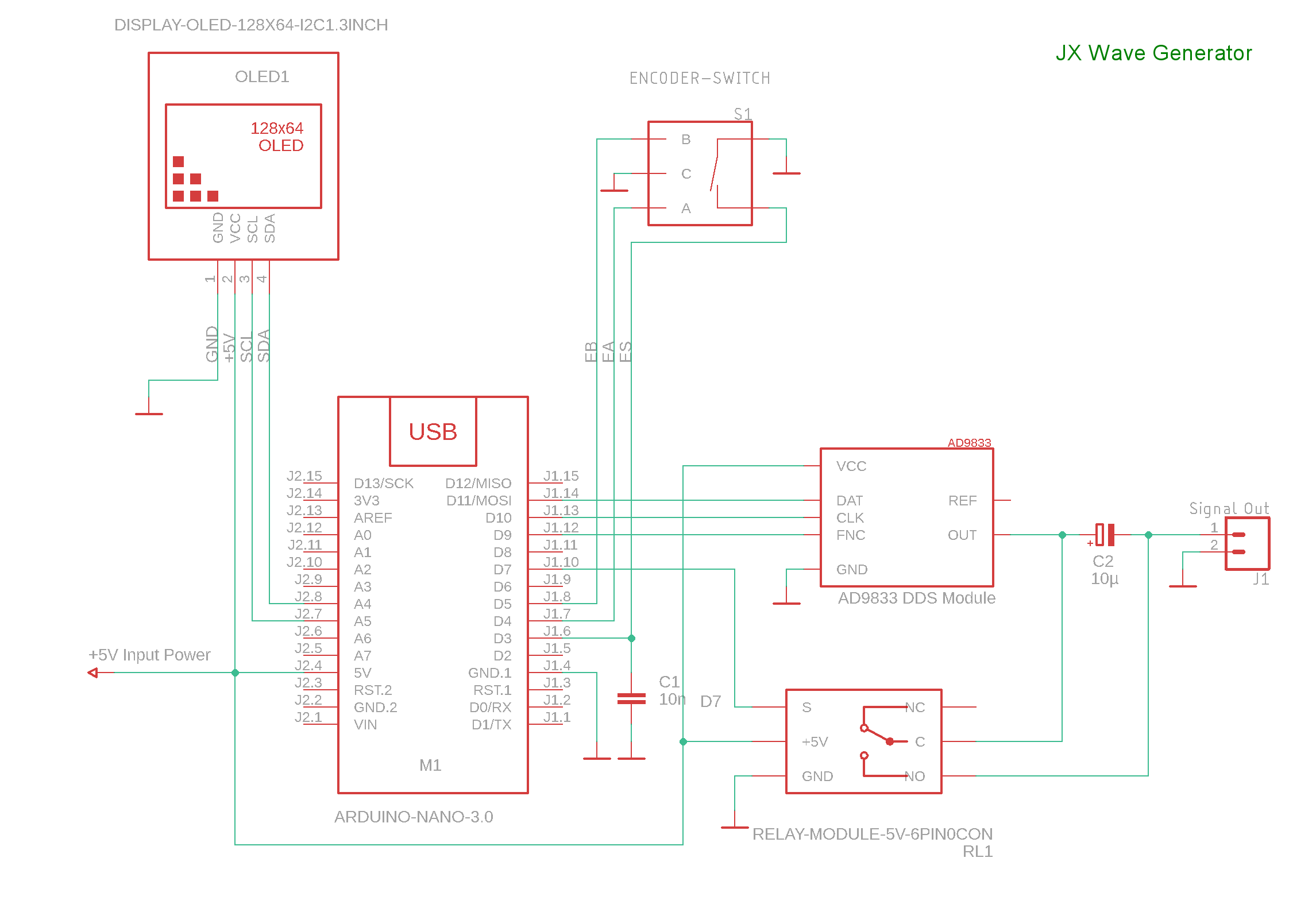 Display type updated
Display type updated 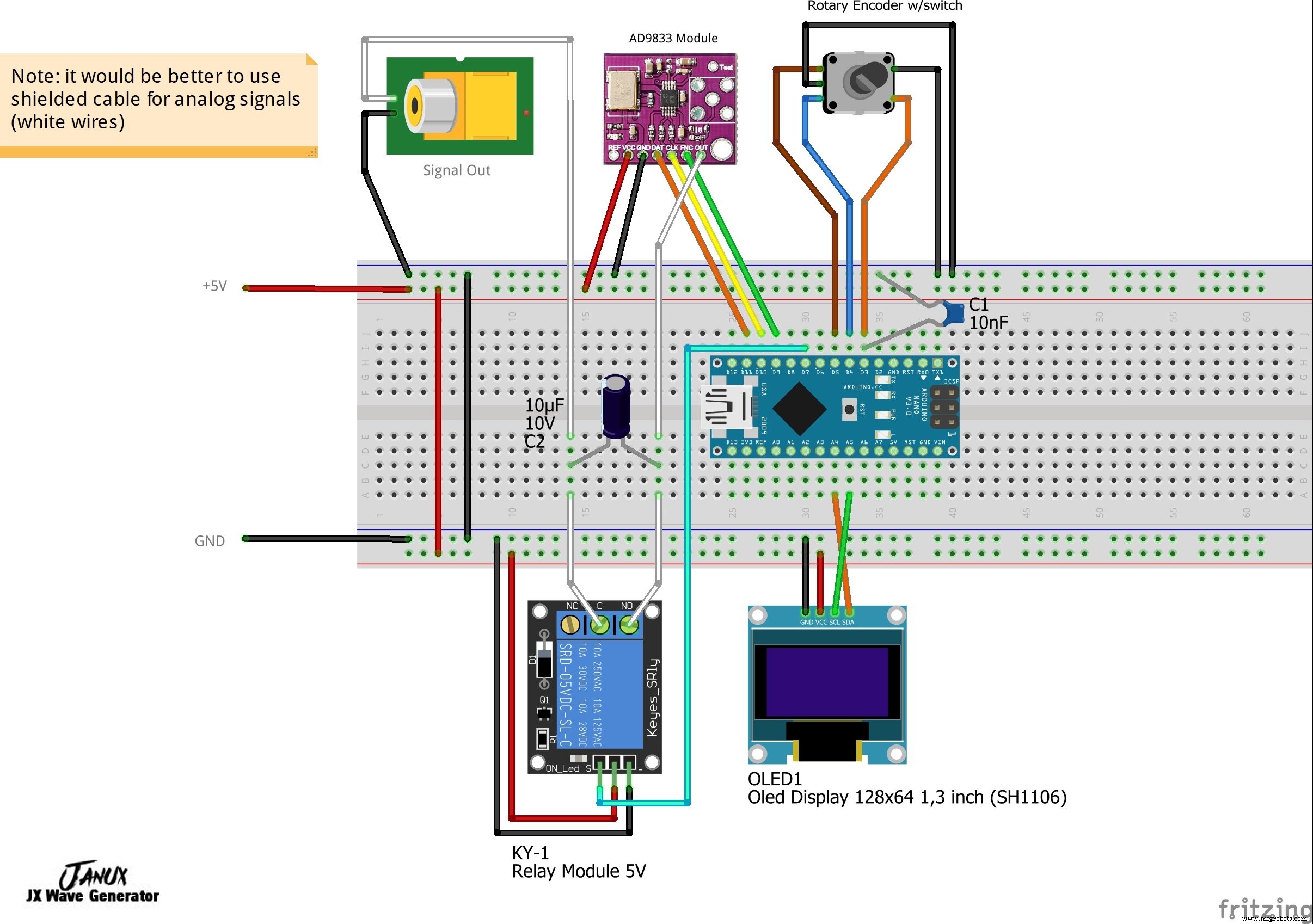
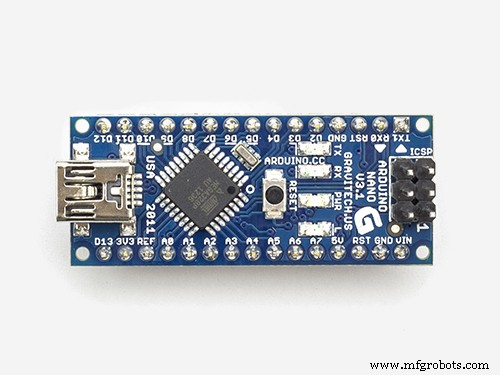




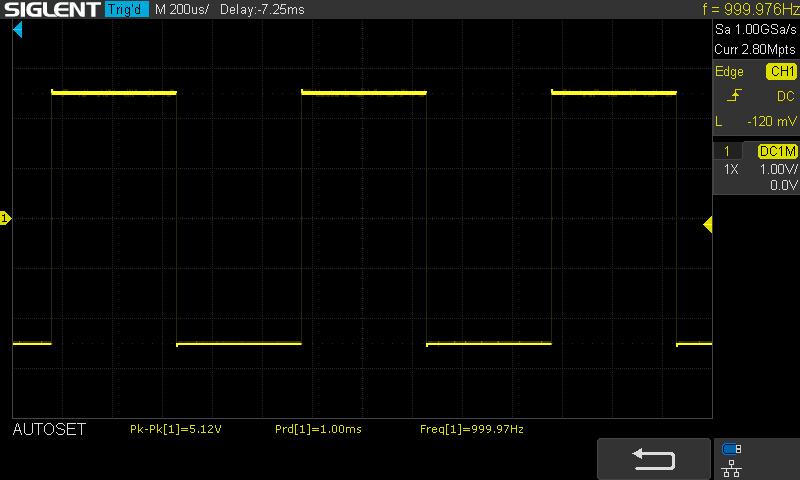
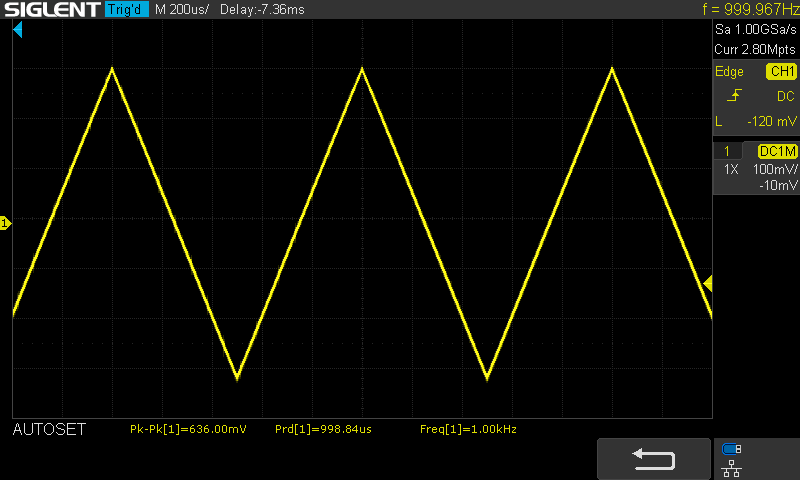
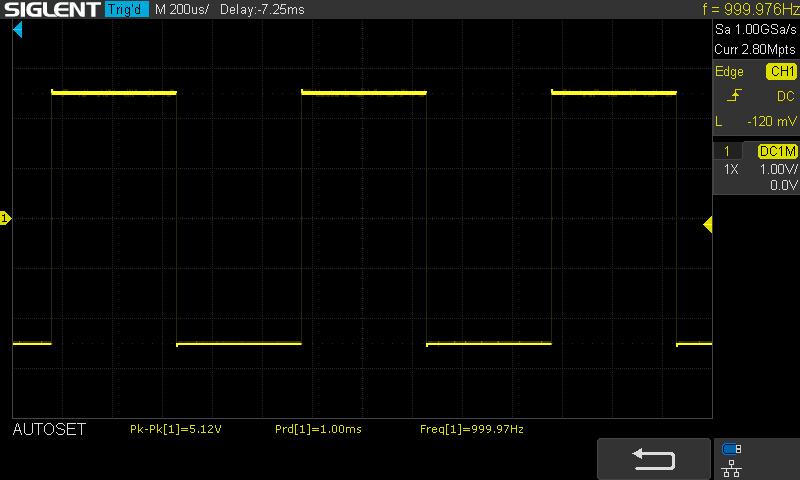
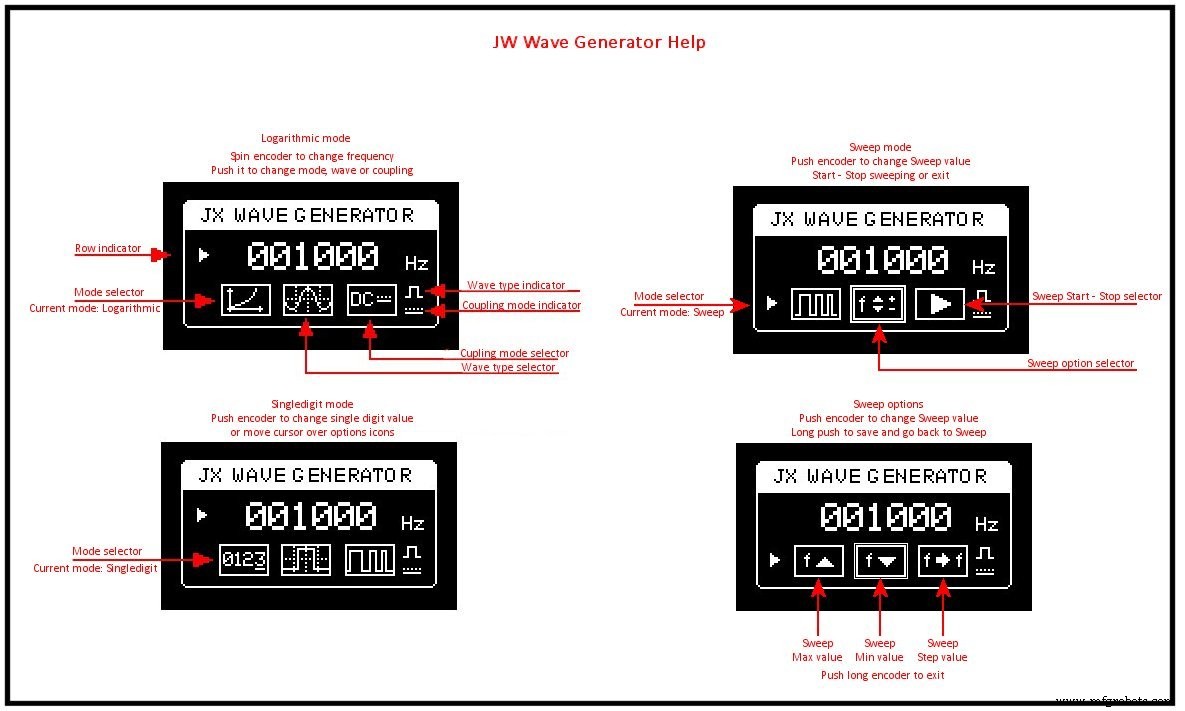
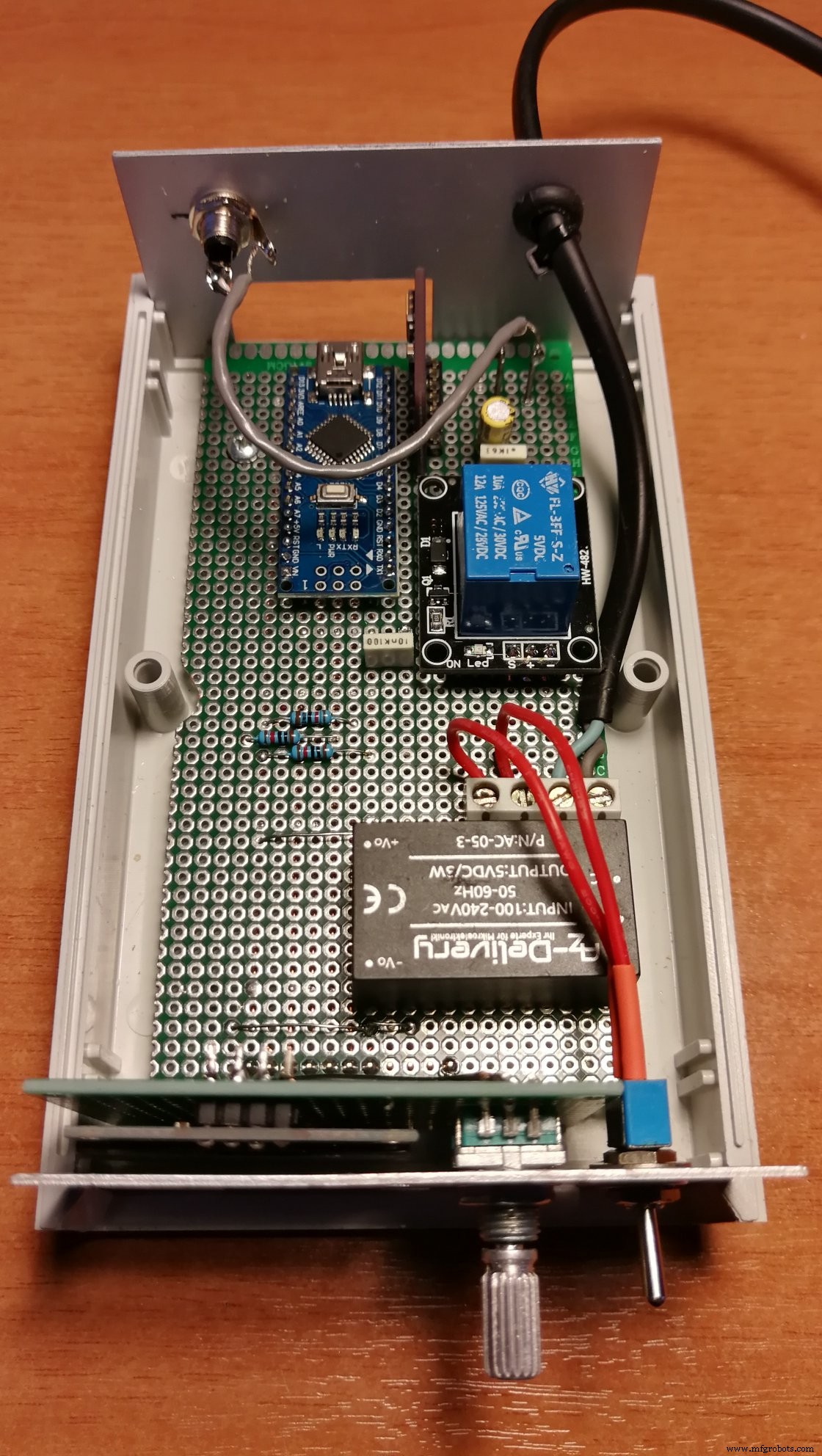
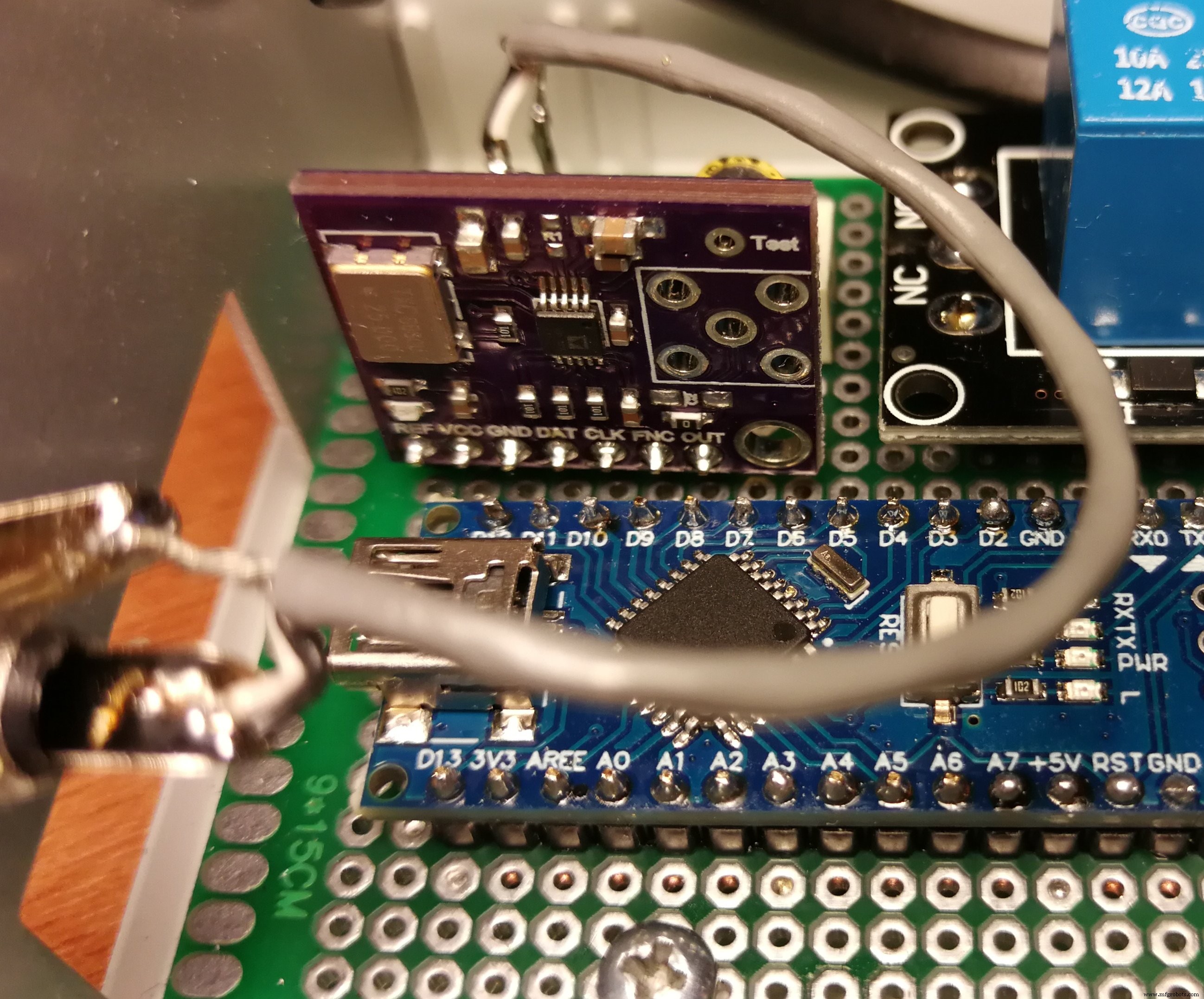

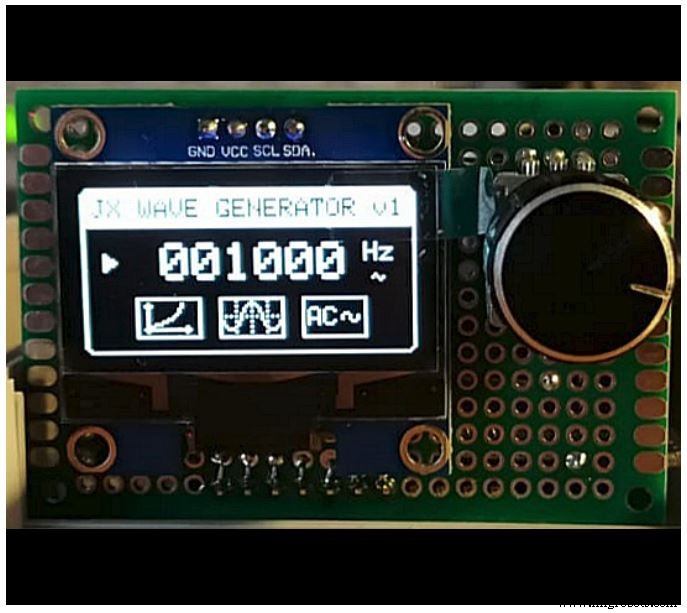
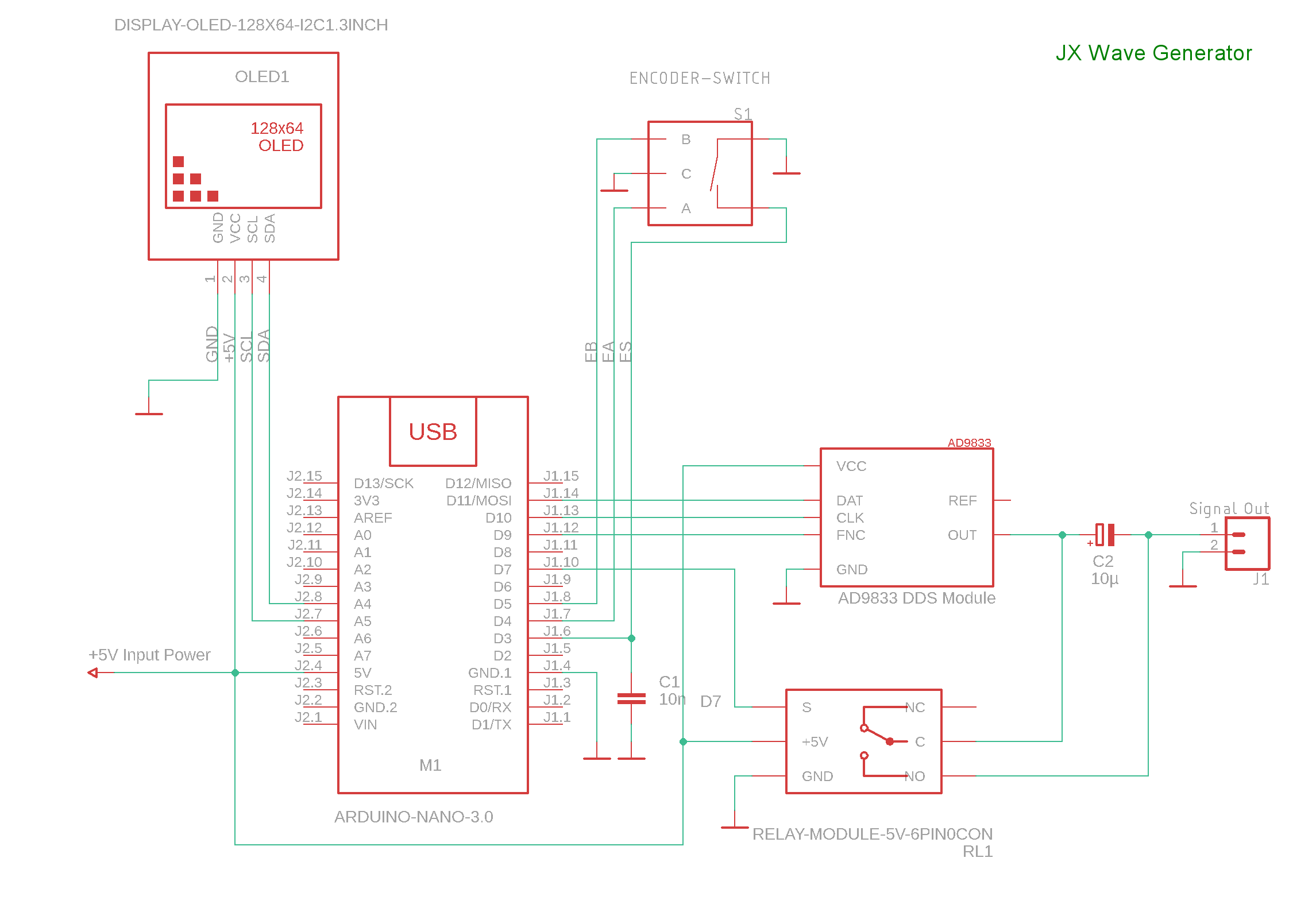 Display type updated
Display type updated